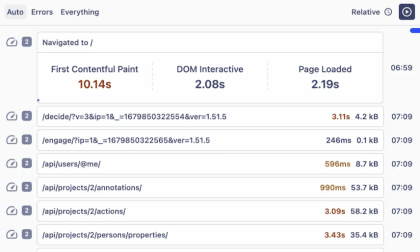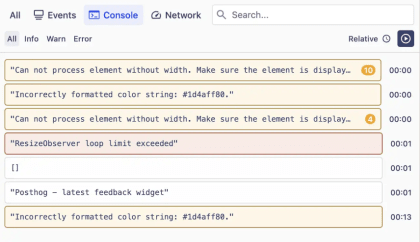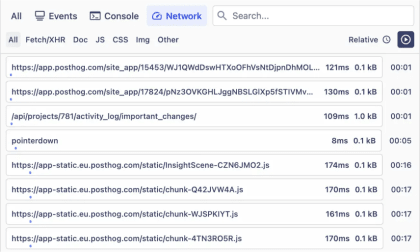Watch how users experience your app
Session replay helps diagnose issues and understand user behavior in your product or website.
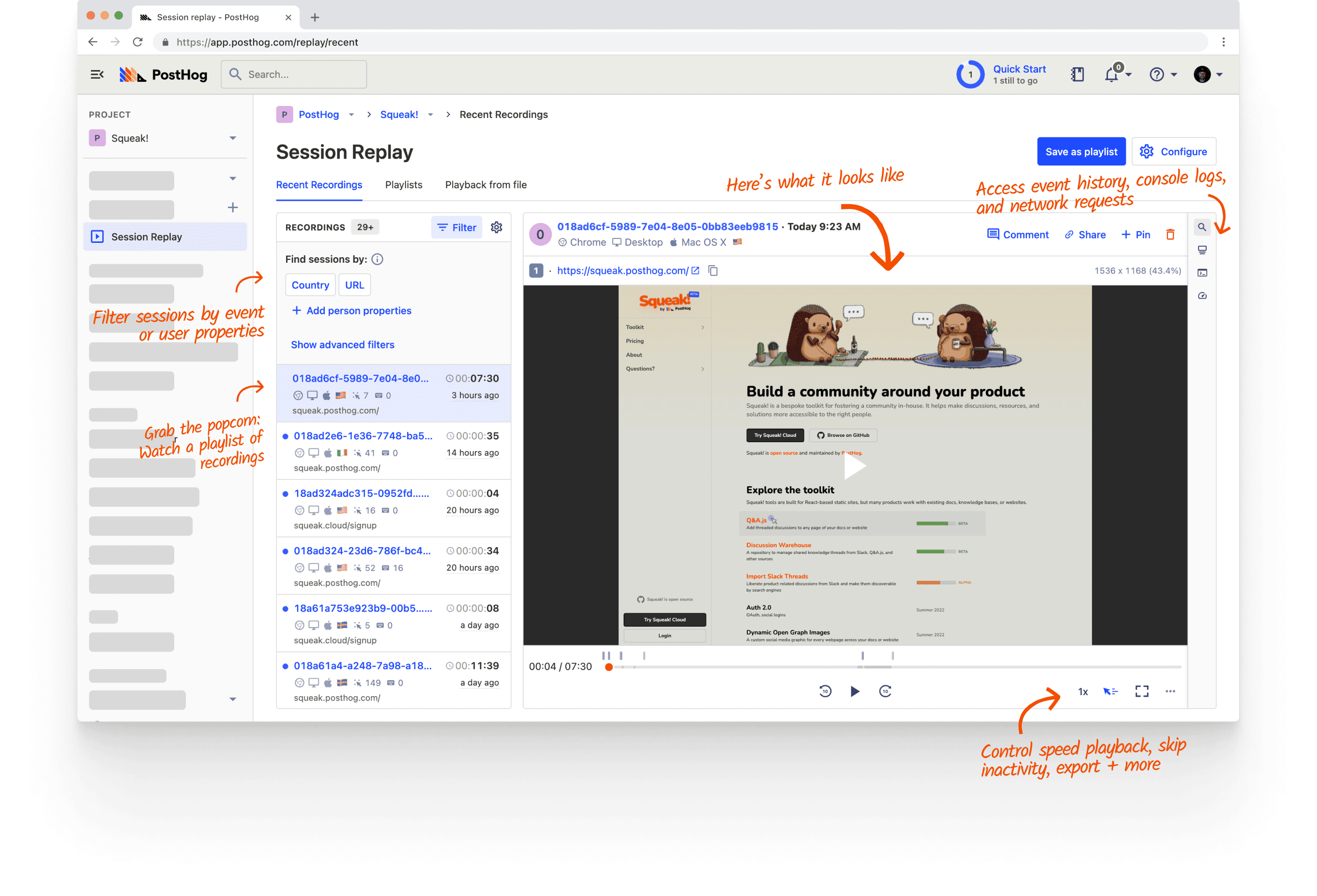
improved conversion rates by 10-20%
"We wouldn't have noticed that needed fixing without PostHog's session replays."

uses replays and surveys when testing ideas
"We watch lots of replays when testing a feature, and love how easy it is to launch surveys."
reduced back-and-forth in community support
"Session replay in PostHog is so much better than Smartlook, which we used to use."
improved registrations by 20-30%
"We've improved our whole onboarding flow by about 5% too, which is great."
Features
Event timeline
History of everything that happened in a user's session
Console logs
Debug issues faster by browsing the user's console
Network monitor
Analyze performance and network calls
Capture sessions without extra code
Works with PostHog.jsAutomatic playlists
Filter by user behavior or timeWeb or mobile session recording
Web or Android (beta) availableDownload recordings
Retain recordings beyond data retention limitsBlock sensitive data
Disable capturing data from any DOM element with CSS
Answer all of these questions (and more) with PostHog Session replay.
- Where do key events happen in my user’s sessions?
- How do I understand my users' behavior in funnels?
- How do I understand my user journeys?
- How can I understand what my power users are doing?
- How do I figure out how to lower churn?
- How do I improve my support experience?
- How do I see where errors happen?
- How do I get bug recreation steps easily?
- Why are users dropping off in my funnel?
- What’s making my users angry or frustrated?
- Which screens are loading slowly?
- How can I improve customer support with screen recordings?
- How do I understand sources of friction in my app?
- What errors are being logged to the console?
- What warnings are being logged to the console?
- What is a user’s First Contentful Paint time
- What is a user’s Dom Interactive time
- What is a user’s Page Loaded time
- How fast does my app load?
- How does my user experience differ across devices?
- How does my user experience differ across regions?
- How do I optimize site performance?
Usage-based pricing
Use session replay free. Or enter a credit card for advanced features.
Either way, your first 5,000 recordings are free – every month.
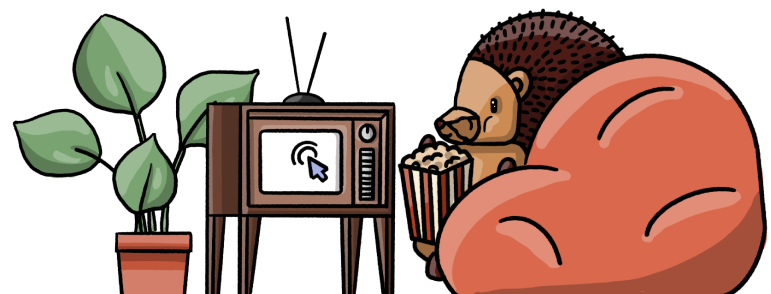
Free
No credit card required
All other plans
All features, no limitations
Recordings
5,000/mo
Unlimited
Features
Web recordings
Android recordings
Beta
Beta
iOS recordings
Alpha
Beta
Console logs
Recording playlists
5 playlists
Network performance on recordings
Network monitor
Download recording files
Data retention
1 month
3 months
Block sensitive data
Share and embed
Event timeline
Filter person properties
Filter events
DOM Explorer
Sample recorded sessions
Minimum duration
Record via feature flag
Monthly pricing
First 5k recordings
Free
5-15k
$0.0050/recording
15-50k
$0.0035/recording
50-150k
$0.0020/recording
150-500k
$0.0017/recording
500k+
$0.0015/recording
FAQs
PostHog vs...
So, what's best for you?
Reasons a competitor may be best for you (for now...)
- You need heatmaps or scrollmaps
- PostHog is currently limited to clickmaps
- Error tracking and alerting
- Mobile SDKs (in progress...)
- React Native | iOS | Flutter

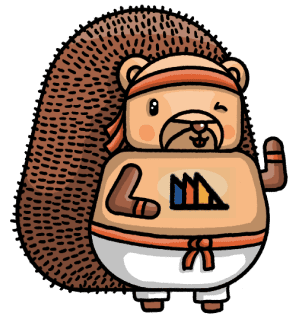
Reasons to choose
- Interlinking with feature flags and insights
- Jump between them easily
- Collaboration, sharing, and embedding exporting recordings
- No limits on how many recordings captured
Have questions about PostHog?
Ask the community or book a demo.
Featured tutorials
Visit the tutorials section for more.
How to use session replays to get a deeper understanding of user behavior
In this tutorial, we focus on the connections session replays have with insights and visualizations. These connections enable deeper exploration and understanding of user behavior.
How to use filters + session replays to understand user friction
We’ll explain how to use PostHog’s various filters and features to find relevant session replays quickly.
How to only record the sessions you want
As you scale, the number of recordings can go beyond what you need. Use PostHog’s configuration options to only record the sessions you want.
Improve web app performance using PostHog session replays
Learn the important metrics for measuring page load speed and how to identify opportunities to improve performance.
Install & customize
Here are some ways you can fine tune how you implement session replay.
Explore the docs
Get a more technical overview of how everything works in our docs.
Session replay
Features
Meet the team
PostHog works in small teams. The Replay team is responsible for building session replay.
(Shockingly, this team prefers their pizza without pineapple.)
Roadmap & changelog
Here’s what the team is up to.
Latest update
Nov 2024
Heatmaps now support dead clicks
In another last minute addition to the changelog this week, Paul has added support for dead clicks in PostHog's heatmaps. You can also turn them on as an autocapture type, to start using them in analytics.
A dead click is a click which doesn't do anything on the site, or prompt any action for the user. So, in other words, tracking dead clicks lets you see where users click on the background, or where they mistakenly click on something.
It's pretty handy for discovering UI issues!
Up next
Flutter session recording
We have recently released Mobile Replay for native iOS and Android. We are considering supporting mobile Flutter apps as well.
Progress
Milestones
Project updates
No updates yet. Engineers are currently hard at work, so check back soon!
Questions?
See more questions (or ask your own!) in our community forums.
- Question / TopicRepliesLast active
Pairs with...
PostHog products are natively designed to be interoperable using Product OS.
This is the call to action.
If nothing else has sold you on PostHog, hopefully these classic marketing tactics will.
PostHog Cloud
Digital download*
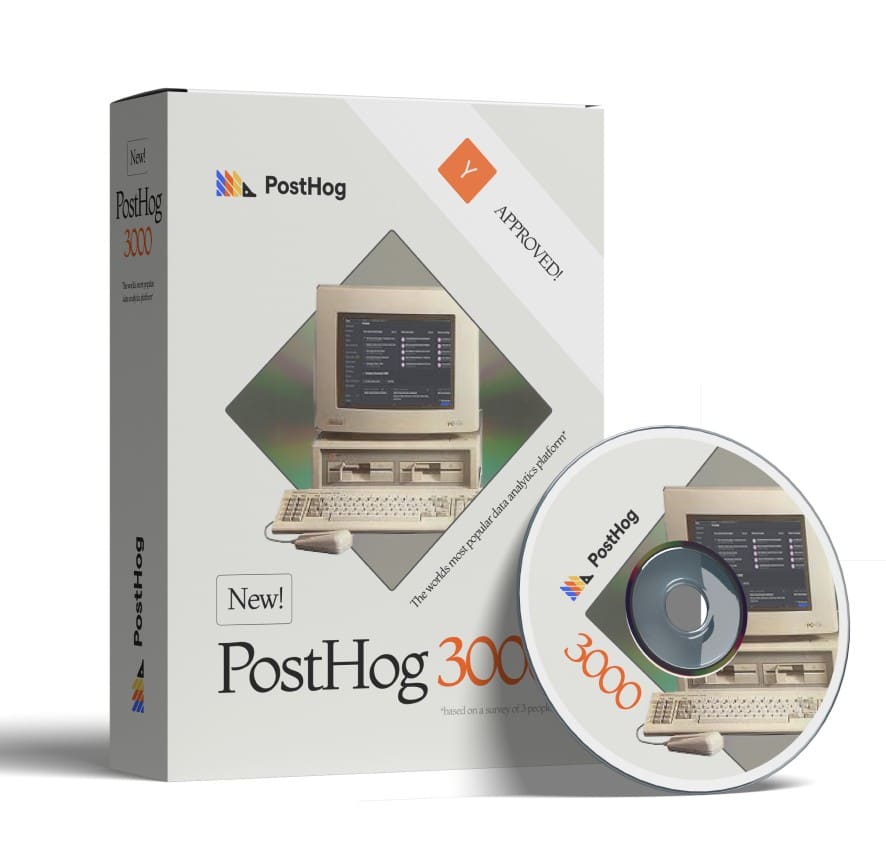

Notendorsed
by Kim K
*PostHog is a web product and cannot be installed by CD.
We did once send some customers a floppy disk but it was a Rickroll.